When you don’t want a TV a flat‑screen television that usually sits on a furniture piece taking up floor space, you start looking for clever ways to keep it up and safe. The good news is there are several TV mounting alternatives that work in apartments, small rooms, or anywhere a bulky stand feels out of place.
Key Takeaways
- Wall‑mount brackets give the cleanest look and support the heaviest screens.
- Ceiling mounts are perfect for rooms with limited wall space.
- Floating shelves combine storage and TV support in one piece of furniture.
- Furniture risers are a budget‑friendly, reversible solution.
- Safety always comes first - use a stud finder, level, and the right anchors.
Why Skip a Traditional Stand?
Traditional TV stands eat up floor area, can clash with décor, and often aren’t sturdy enough for larger screens. By removing the stand you free up space for a coffee table, gaming console, or simply a cleaner visual line. The challenge is keeping the TV stable, level, and safe from accidental knocks.
Assess Your Wall and Space
Before you pick a method, check three things:
- Wall type: Drywall, plaster, brick, or concrete each need a different anchor system. A stud finder helps locate wooden studs behind drywall.
- Weight capacity: Look at your TV’s specifications. Most 55‑inch models weigh between 30-45 lb, while larger 75‑inch screens can hit 80 lb.
- Viewing height: Eye level should sit roughly 42‑48 inches from the floor. Mark that spot on the wall so your final placement feels comfortable.
Option 1: Wall Mount Bracket
The classic solution is a wall‑mount bracket. Brackets come in three styles:
- Fixed: Holds the TV flush against the wall - best for low‑profile rooms.
- Tilt: Allows angle adjustment to reduce glare.
- Full‑motion (articulating): Lets you pull the TV out and swivel it, ideal for corner setups.
When you buy a bracket, make sure it’s rated for your TV’s VESA pattern and weight. Most reputable brands list these specs clearly.
Option 2: Ceiling Mount
If your walls are already full of artwork or you have an open‑plan loft, a ceiling mount can free up valuable wall real estate. Ceiling mounts attach to joists and let the TV hover, often with a tilt function. They’re popular in home theaters and gyms. The main downside is the need for a sturdy overhead structure and a little more drilling work.

Option 3: Floating Shelf
A floating shelf doubles as storage and a TV platform. Choose a thick, solid‑core wood shelf and reinforce it with metal brackets hidden inside. Secure the shelf to studs using wall anchors that can handle the combined weight of the shelf and TV. This option looks sleek and lets you hide cables behind the shelf.
Option 4: Furniture Riser
For renters who can’t drill holes, a furniture riser is a reversible, non‑permanent hack. Riser kits consist of sturdy metal or wood frames that sit on the floor and provide a stable platform. Pair a riser with a low‑profile TV stand or console for a hybrid solution. It’s cheap, moves easily, and leaves no marks on walls.
Option 5: Custom DIY Bracket
If you’re handy, you can fabricate a bracket from PVC pipe, metal L‑brackets, or reclaimed wood. The key is to follow engineering principles: a wide base, multiple attachment points, and corrosion‑resistant fasteners. This route lets you match any décor style while keeping costs low.
Safety Checklist Before You Drill
- Locate studs with a stud finder; avoid just using drywall anchors for heavy TVs.
- Mark drill holes with a level to keep the TV straight.
- Use a drill and appropriate bit size for the anchor type.
- Choose screws that are at least 2 inches long for wood studs; use toggle bolts for hollow walls.
- Run power and HDMI cables through a cable management kit to prevent tripping hazards.
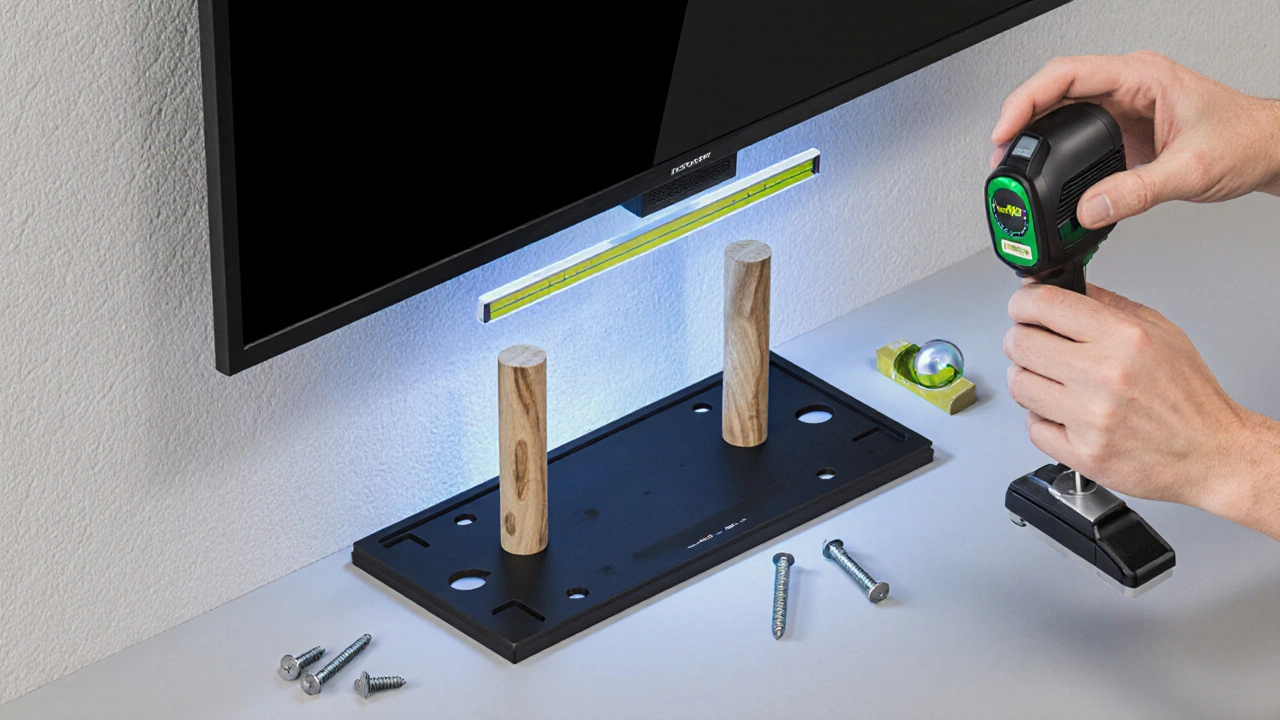
Step‑by‑Step: Installing a Fixed Wall Mount
- Gather tools: stud finder, drill, 1/4" drill bit, screwdriver, level, measuring tape, wall anchors, and the mounting hardware that came with the bracket.
- Measure the desired height. Mark the center point on the wall, then use a level to draw a horizontal line at that height. \n
- Place the bracket’s mounting plate on the wall and align the pre‑drilled holes with the studs. Use the stud finder to confirm stud locations.
- Drill pilot holes into the studs, then insert the supplied screws. Tighten until the plate feels solid - you shouldn’t be able to wiggle it.
- Attach the TV’s mounting arms to the back of the TV. Most arms use four bolts that match the TV’s VESA pattern.
- With a helper, lift the TV and hook the arms onto the wall plate. Double‑check that the TV is level before fully tightening the safety screws.
- Conceal cables using a cable management kit or run them inside the wall (if local codes allow).
- Test the setup by gently pushing the TV; it should feel stable with no movement.
That’s it - you now have a TV up without a stand, looking cleaner than ever.
Comparison of Common TV‑Up Solutions
| Solution | Cost | Installation Difficulty | Space Savings | Weight Capacity |
|---|---|---|---|---|
| Fixed Wall Mount | $$ | Medium (requires drilling into studs) | High | Up to 100 lb |
| Ceiling Mount | $$$ | High (needs joist access) | High | Up to 80 lb |
| Floating Shelf | $ | Low‑Medium (shelf brackets) | Medium | Up to 60 lb (depends on shelf depth) |
| Furniture Riser | $ | Very Low (no drilling) | Low‑Medium | Up to 40 lb |
| DIY Bracket | $$ | High (custom fabrication) | Varies | Depends on materials |
Troubleshooting Common Issues
- TV tilts forward: The mounting plate may not be fully tightened to the studs. Re‑check screw torque and add extra screws if needed.
- Cable strain: Use a longer HDMI cable or a cable extender; route cables through a wall or trunking to avoid pulling.
- Wall cracks appear: This usually means you hit a hollow area instead of a stud. Relocate the mount to a solid stud or use toggle bolts designed for drywall.
- Noise when adjusting: Tighten all bolts, especially the tilt or swivel mechanisms, to eliminate wobble.
Frequently Asked Questions
Can I mount a TV on drywall without finding studs?
You can use heavy‑duty toggle bolts or molly anchors, but they’re only safe up to about 30 lb. For larger screens, always anchor into wood studs or masonry for reliable support.
What height is ideal for a TV mounted on a wall?
The center of the screen should align with your eye level when seated, typically 42‑48 inches from the floor. Adjust based on couch height and personal comfort.
Do I need a professional to install a ceiling mount?
If you’re comfortable locating joists and using a drill, you can do it yourself. However, a professional ensures the mount is secure and complies with local building codes, especially for heavy TVs.
How can I hide the TV cables?
Use a cable management kit that attaches to the back of the mount, run cables through wall sleeves, or install in‑wall power/AV kits (check local regulations).
Is a floating shelf strong enough for a 65‑inch TV?
Yes, if the shelf is built from solid‑core wood or engineered board, is at least 1.5 inches thick, and is anchored to at least two studs with appropriate brackets and screws rated for the TV’s weight.
Now you have a toolbox of options to keep your TV up and looking sharp, even without a traditional stand. Pick the method that fits your space, budget, and DIY comfort level, and enjoy a cleaner, more open living area.





