Ever see a tiny TV stand lost under a massive wall mounted TV? Or a huge, clunky one taking over the whole wall? Getting the size right for your TV stand isn't just about style—it's about making your room feel balanced and keeping everything organized. Even if your TV is floating on the wall, the stand below still sets the tone for your whole setup.
Start by asking yourself: what actually goes on that stand? Sure, the TV isn't sitting on it, but things like game consoles, remotes, speakers, and a few favorite books or plants often end up there. You want enough space for your stuff but not so much that it turns into a clutter magnet. The right stand size helps your living room look neat, not cramped or unfinished.
- Why You Still Need a TV Stand With a Wall Mounted TV
- Choosing the Right Width for Your TV Stand
- How Deep and Tall Should the Stand Be?
- Storage and Cable Management Tips
- Common Mistakes and Simple Fixes
Why You Still Need a TV Stand With a Wall Mounted TV
You might think you can skip a TV stand once the TV is up on the wall. Not really. Even if your screen is floating, the area under it still needs something to anchor the space and make the whole setup feel finished. Rooms with just a bare wall and a TV often look awkward and feel empty.
The right TV stand does a bunch of useful things, and it's not just about looking good. First, it gives you a place for all your gear—soundbars, game consoles, cable boxes, and Wi-Fi routers need a home. If you try tucking these behind the TV, you'll battle with tangled cables and bad Wi-Fi signals. Most modern stands come with shelves, drawers, or cabinets, perfect for keeping media clutter under control and making your room look tidy.
- TV stand size anchors your TV visually—it makes the wall mount look intentional instead of random.
- You get easy access to devices you actually use instead of crawling behind furniture.
- It’s the easiest spot for decorating with plants, photo frames, or a nice lamp. That way, your set-up doesn’t scream "electronics store showcase."
If you’ve got kids or pets, a stand is even more important. It blocks low wall cables (which stops little hands or paws from pulling on wires) and gives you a spot for baskets or bins for toy storage right beneath the TV, so the mess is at least contained.
Here’s how people usually use their TV stands, according to a 2024 living room trends survey:
| Use | % of People |
|---|---|
| Device Storage (consoles, streaming boxes) | 81% |
| Decor/Display (plants, books, photos) | 79% |
| Concealing Cables | 56% |
| Audio Equipment (soundbar, speakers) | 64% |
Bottom line: a stand isn't just extra furniture—it's where function meets style and it helps your whole living room work better. You get storage, organization, and a finished look, all in one.
Choosing the Right Width for Your TV Stand
Think about how weird it looks when the stand is way smaller than the TV hanging above it. To keep things looking sharp, your TV stand should be at least as wide as your TV—ideally a few inches wider on each side. This gives your setup a finished look and stops the area from feeling top-heavy.
Here's a quick reality check: most TVs are measured diagonally, but TV stands are measured by width. For example, a 55-inch TV is actually only about 48 inches wide. So if you're picking a stand, look for that number (the real width!) instead of just going by the TV's "inch" size.
TV stand size can make or break the vibe of your space. As a simple rule, add 6–10 inches to the width of your TV. If your TV is 48 inches wide, grab a stand that's at least 54-58 inches wide. This gives you a little breathing space for speakers, décor, or just plain symmetry. Here's a cheat sheet for common TV widths and matching stand sizes:
| TV Diagonal Size | TV Actual Width | Recommended Stand Width |
|---|---|---|
| 43" | 38" | 44"–48" |
| 50" | 44" | 50"–54" |
| 55" | 48" | 54"–58" |
| 65" | 57" | 63"–67" |
| 75" | 66" | 72"–76" |
When you're in a tight spot (literally), it's okay if you have to go with a slightly smaller stand. But if you have the space, use the guide above. And don't forget to measure both the wall and the stand to avoid blocking outlets or doorways.
If you have other stuff like soundbars or large decor, add even more width to your stand. It’s all about making room for everything you use, not just the TV.

How Deep and Tall Should the Stand Be?
Depth and height might not sound like a big deal, but they really affect how practical your TV stand is. Most stands are between 15 and 20 inches deep. That’s usually enough room for game consoles, streaming boxes, soundbars, and whatever else you want to stash underneath. If you’ve got old school gear or massive speakers, you’ll want to check actual product measurements before buying. Don’t just eyeball it—the last thing you want is your stuff hanging off the edge.
When it comes to height, aim for a stand that puts all your devices, décor, and storage at a comfortable level. Since your TV is already on the wall, you don’t need a very high stand. Actually, too much height can look weird and block part of your screen if you have a low seating arrangement. For most couches, a stand height between 18 and 24 inches works well. Here’s an easy trick: measure from your floor to the bottom edge of the TV. Your stand should sit just a few inches below that line for a smooth, balanced look.
For real-world data, here’s how common stand sizes line up for standard living room setups:
| TV Size (inches) | Average Stand Depth (inches) | Recommended Stand Height (inches) |
|---|---|---|
| 43-50 | 15-17 | 18-22 |
| 55-65 | 16-18 | 20-24 |
| 70+ | 18-20 | 22-24 |
According to CNET, "The center of the TV screen should match your seated eye level as closely as possible. For most setups, that means keeping the bottom of the TV around 24 inches from the floor—so don’t go overboard with a tall stand."
If you want to make sure your TV stand size works for your space, check these quick tips:
- Measure your devices—some soundbars are deeper than you’d think.
- Don’t forget cable plugs add extra depth behind your gear.
- If you’ve got a robot vacuum, leave enough height under the stand for it to glide through. A lot of folks overlook this!
- Open shelving? Go a bit deeper to avoid things hanging off the front.
The right depth and height make using your stuff way easier. You'll avoid bending, stretching, or having gear poke out in weird places. It’s function, not just looks.
Storage and Cable Management Tips
Here's the thing: even if your TV is off the stand, you still end up with a bunch of devices and wires. Soundbars, streaming sticks, game consoles—they all need a home. When choosing a TV stand, look for at least a couple of shelves or cabinets. Closed cabinets are great if you want to hide things like routers and messier gadgets, while open shelves make it easy to grab game controllers or change a Blu-ray disc.
Cable chaos is real. No one wants that spaghetti mess dangling under their wall mounted TV. Go for stands with built-in cable management, like holes in the back or hidden channels. These let you run cords behind the TV stand so everything looks tidy. If your furniture doesn’t have this, cheap stick-on cable clips from the hardware store do the trick.
Here are a few simple steps to keep things organized:
- Label your cables with tape or tags when setting up. Seriously, it saves headaches later.
- Group similar devices together—game systems on one shelf, streaming boxes on another.
- Keep a small basket or drawer in the stand for remotes, chargers, and extra batteries.
- Tuck away power strips inside the cabinet, but make sure there’s enough airflow to avoid devices getting hot.
If you’re planning to upgrade or add more stuff later, pick a TV stand with a bit of extra space. Having some flexibility means you won’t have to swap furniture the next time you grab a new gadget or two. With the right setup, your TV stand size will keep everything easy to reach and out of sight—without turning your living room into a tangled mess.
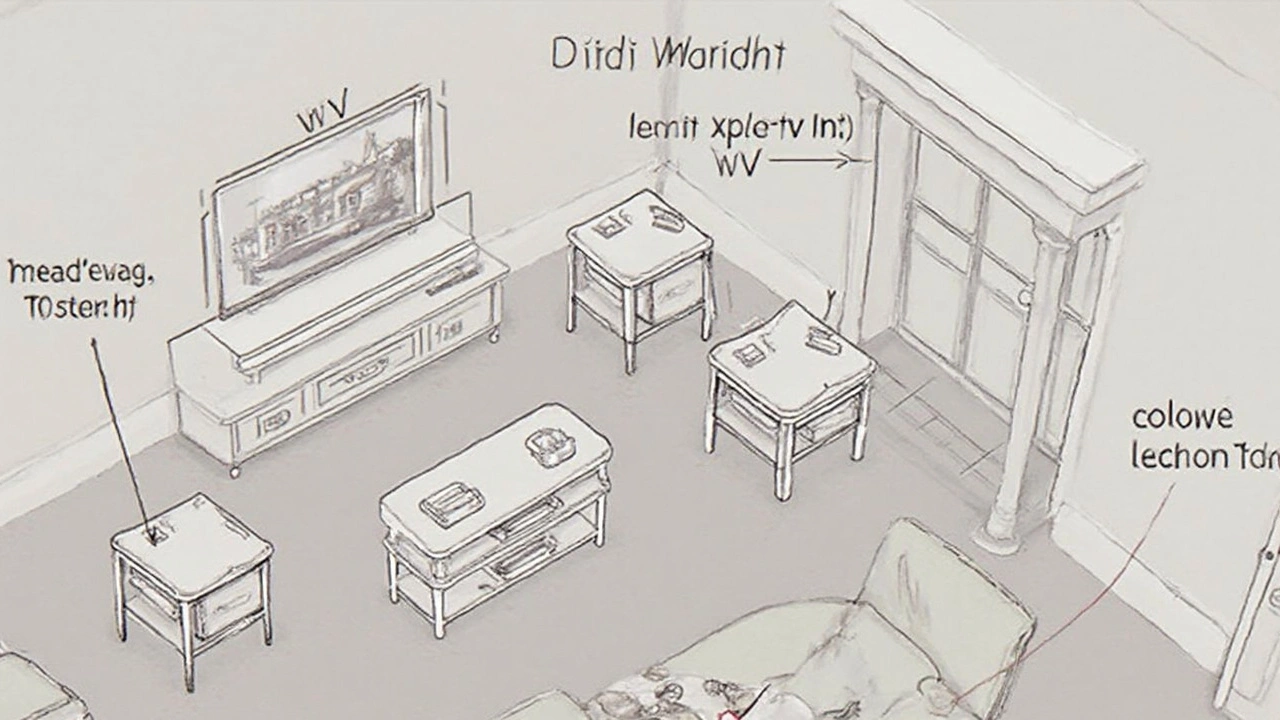
Common Mistakes and Simple Fixes
Plenty of people assume mounting the TV on the wall means the size of the stand doesn't matter anymore. Not true. I’ve pulled together the biggest trip-ups with wall-mounted TV setups—and quick ways to make them right.
- Picking a Stand That’s Too Narrow: If your TV stand is skinnier than your TV, it looks awkward and top-heavy. Designers usually recommend picking a stand that’s at least as wide as the TV, if not a few inches wider on each side. For example, a 55-inch TV typically calls for a 48-60 inch wide stand.
- Height Forgetfulness: People often ignore the height of the TV stand, then realize after movie night their neck hurts. The ideal setup keeps the middle of your TV close to eye level when you’re sitting. Too low, and you’ll always be looking down. Too high, and you end up craning your neck. Aim for a stand around 20-24 inches tall if your couch sits at standard height (around 18-20 inches from the ground).
- Shallow Storage: Not all stands are deep enough for your stuff. Some soundbars, receivers, and game consoles can be 12-15 inches deep. Double-check measurements—not just of your stand, but of your actual gear—before you buy.
- Cable Chaos: Some folks just let all the wires dangle behind the stand, especially if they underestimate how many cables come off a modern TV setup. Even small stands should have some sort of cable-routing hole or slot. You can add adhesive clips or sleeves later if your stand doesn’t have these built in.
- Overcrowding: Treating the stand like a storage unit is an easy trap. Too many controllers, stacks of DVDs, or random décor quickly kill that clean look. Stick to just a few everyday items up top, and stash the rest inside drawers or closed cabinets.
Here's a quick snapshot of common TV stand sizes for popular TV screen sizes. Notice how the recommended stand is usually wider than the TV itself. This keeps your whole setup looking solid and intentional.
| TV Size (Diagonal) | Average TV Width | Recommended Stand Width |
|---|---|---|
| 43" | 38" | 40-50" |
| 50" | 44" | 50-60" |
| 55" | 48" | 55-65" |
| 65" | 57" | 65-75" |
When it comes to TV stand size, don’t guess—measure twice. Check your wall space, the TV’s actual width, and the stuff you want to put on or in your stand. Missing any of these details is usually what leads to regrets later. Keep it simple, check your numbers, and you’ll be set.





